Managing Applications via SMS
Send customers your unique application link or provide a text-to-apply code so they can request it.
Customers shopping at your store can quickly apply for a lease right from their phones. You can send them a direct link or provide them with a text-to-apply code allowing them to request the application themselves.
Table of Contents
Texting Application Links
To send an application link to a customer by text, go to your merchant dashboard. On the top left of the screen, find the Text Application box, select the store at which the customer would like to apply, enter their mobile number and click the Send button.
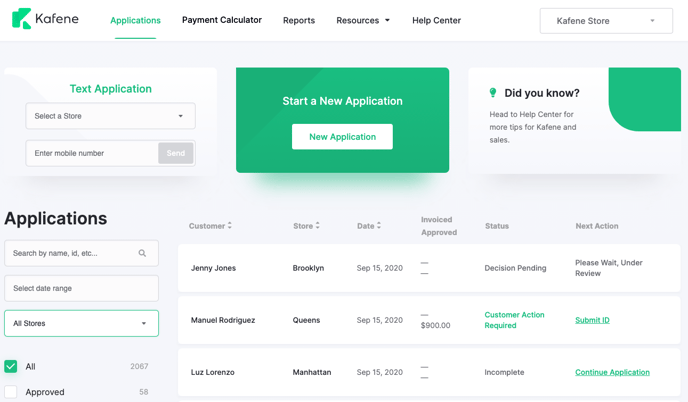
The customer will get a text message right away and then they will need to tap the link and fill out the application with all of their relevant information.
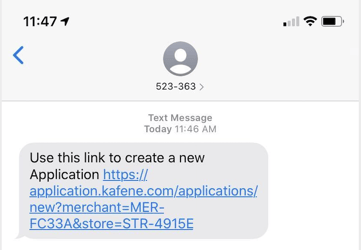
Using Your Text to Apply Code
While sometimes you may know exactly which of your customers needs an application and when, other times, you will want to allow customers to make those decisions for themselves. That's where your Text to Apply code comes in.
Your Text to Apply code allows customers to send a specific code via SMS to 523363 (KAFENE), which is our dedicated short code, and receive a reply with a direct link to your Kafene application.
To get started, find your code(s) on the Application Links page of your Merchant Dashboard, which is available under the Resources link in the top navigation. If you have a single store using Kafene, you will see a single code for that store. If you have multiple stores, as in the screenshot below, you will see one code that is tied to the application for all of your stores and one code for each individual store and its application.
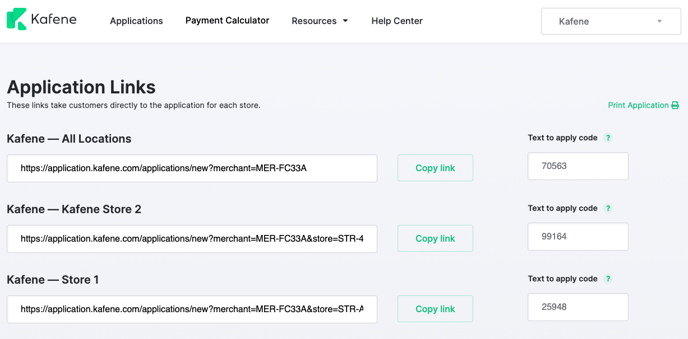
Once you have your code(s), you have to make sure that customers can see them and use them. We recommend putting them in prominent positions around your store and next to or on top of merchandise so that customers know how easy it is for them to apply for financing with Kafene. Contact your Sales Support rep if you need any marketing materials and we'd be happy to help.
TIP: The individual store codes are usually preferred as they allow customers to apply directly to a specific store, but use the All Locations option if you want customers to be able to choose from any of your stores when they apply.
When a customer wants to apply with Kafene at your store, they need to go to the text message application on their phone, type in your unique code and send the message to 523363. That's it. They will get a reply back right away with the application for the store that matches the code. Then they need to tap the link and fill out the application with all of their relevant information.
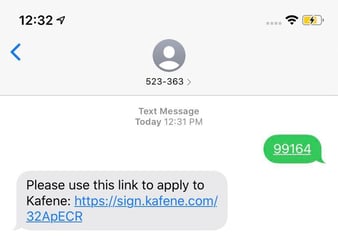
Next Steps
Once your customer completes their application, they will get information about their approval right away and their information will show up as a line on the Applications page of your Dashboard.
If they get approved, it's time to talk to them about adding merchandise to their lease.